mov2gif—How to create animated gifs from QuickTime screen recording
2 min read rubyEverybody loves animated GIFs. But what’s even better is the ability to turn your screencast into one. I’m pretty sure that when working with GitHub, you use pull-requests very often. The ability to quickly attach an image when showing what’s included is very useful. But what if you could also include a short video showing how it works in action?
mov2gif
mov2gif is a simple script that uses two command line tools to convert a QuickTime movie into a gif. You will need ffmpeg and imagemagick.
$ brew install ffmpeg
$ brew install imagemagick
Now let’s record a screencast. In QuickTime you pick the New Screen Recording option:
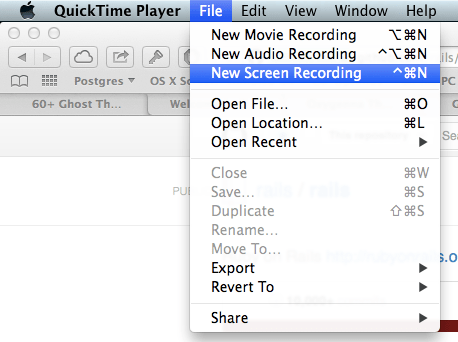
Next we simply record our screen.

After saving the file as MOV, we can convert it with our script:
$ ~/bin/mov2gif.rb ~/Documents/Changing\ Branches.mov ~/Documents/branches.gif
Processing: /Users/piotr/Documents/Changing Branches.mov -> /Users/piotr/Documents/branches.gif, {:fps=>15, :loop=>true}
Executing ffmpeg -loglevel quiet -i /Users/piotr/Documents/Changing Branches.mov -r 15 /var/folders/y3/73m4d5gs6xdbyjrxkmkwcj9r0000gn/T/mov2gif.rb20131121-83782-1761a1l/%5d.png
Executing convert -loop 0 -delay 1x15 /var/folders/y3/73m4d5gs6xdbyjrxkmkwcj9r0000gn/T/mov2gif.rb20131121-83782-1761a1l/*.png /Users/piotr/Documents/branches.gif
And that’s it. We can simply drag and drop our newly created gif into the pull-request comment form!
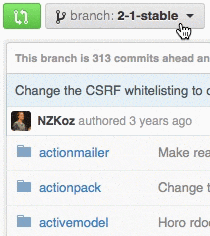
The script can be downloaded on GitHub Gist.
Other similar scripts:
· Edit